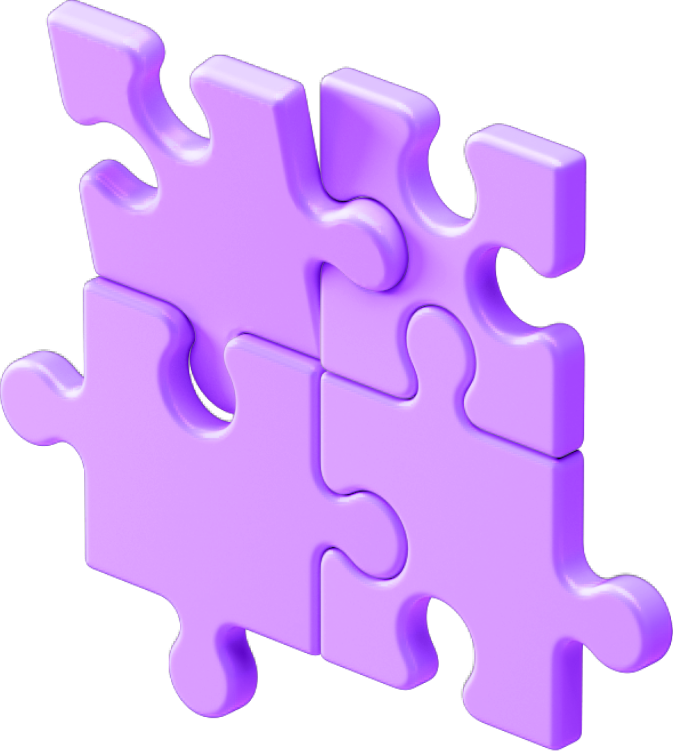Documentation
Welcome to the Livepeer.com documentation!
Popular guides
Go to guidesHow to create a stream with the Livepeer.com API
To create a stream, send a POST request to https://livepeer.com/api/stream.
How to verify stream status with the Livepeer.com API
To verify a stream is running, you can fetch the stream status by sending a `GET` request to `https://livepeer.com/api/stream/` with the stream object `id` appended.
How to create a stream in the Livepeer.com dashboard
Open your Livepeer.com account and navigate to the streams list page, https://livepeer.com/app/user.
How to use the Livepeer.com API to list all streams created by a Livepeer.com user
To list all the streams created by a user, you will need the `userId` from the API key object.
How to create a Livepeer.com account
Whether you are integrating your streaming application directly with the Livepeer.com API or creating individual streams in the Livepeer.com dashboard, you’ll need to create a Livepeer.com account.
When do you need an Livepeer.com API key?
You need an API key to live stream with the Livepeer.com API. You do not need to create an API key for the Livepeer.com dashboard-only workflow.
Ready to get started?
- Livepeer, Inc.
- 223 Bedford Ave PMB 530
Brooklyn, NY 11211 - hello@livepeer.com